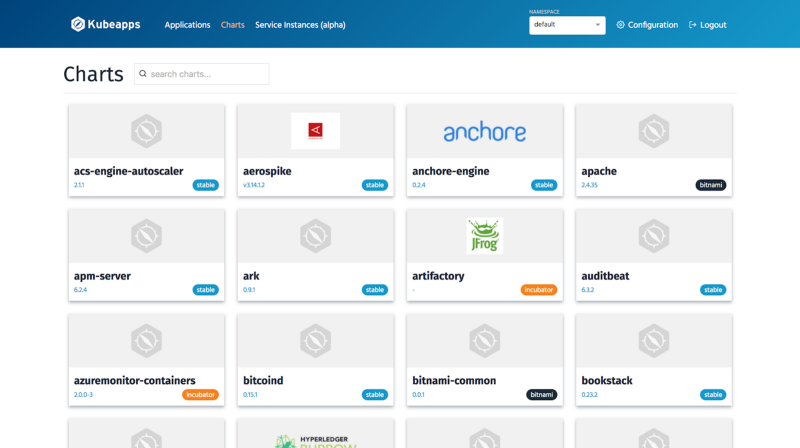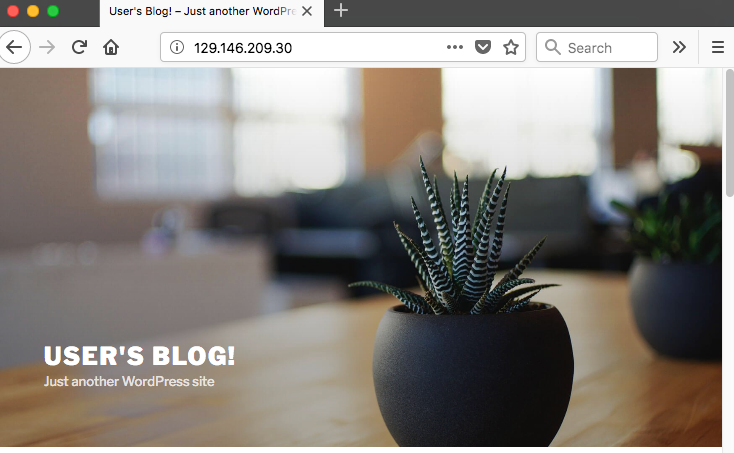Kubeapps for Oracle Container Engine for Kubernetes
This article originally ran on October 22nd on the Oracle Cloud Native Blog.
Kubeapps is a web-based UI for deploying and managing applications in Kubernetes clusters. It allows your cluster users to deploy applications packaged as Helm charts directly from their browsers.
Bitnami has been working on making the experience of running Kubeapps on top of an Oracle Container Engine for Kubernetes (OKE) cluster great, including testing and improving Bitnami’s authored Helm charts so they work out of the box in OKE clusters.
In this blog post, we will explain how you can deploy Kubeapps into your OKE cluster and use it to deploy any of the many Bitnami’s Helm charts available. This post assumes that you already have an OKE cluster and kubectl is configured to talk to it.
Install Helm CLI locally and in your cluster
To deploy Kubeapps you will need to install the Helm CLI tool (helm). Follow the instructions on the Helm Github page to install the Helm CLI into your system. Take into account that Kubeapps 1.0 requires Helm 2.10 or later.
When creating an OKE cluster you have the option to have Tiller (Helm’s server component) deployed into your cluster.
You can check if Tiller is already running in your cluster:
$ kubectl get pods -n kube-system
NAME READY STATUS RESTARTS AGE
kube-dns-66d8df795b-j6jnb 3/3 Running 0 22h
[...]
tiller-deploy-5f547b596c-djbnb 1/1 Running 0 22hIf you have a pod called tiller-deploy-* running, then Tiller is already deployed in your cluster. In that case you will need to upgrade your version running the following command:
helm init --upgrade --service-account tillerIf Tiller is not deployed yet in your cluster, you can deploy it easily by running:
helm initDeploy Kubeapps in your cluster
The next step would be to deploy Kubeapps in your cluster. This can be done with Helm in your terminal by running:
helm repo add bitnami <https://charts.bitnami.com/bitnami>
helm install — namespace kubeapps -n kubeapps bitnami/kubeappsKubeapps requires a token to login, then it will be used in any request to make sure that the user has enough permissions to perform the required API calls (if your cluster has RBAC enabled).
For this blog post, we will create a service account with cluster-admin permissions as explained in the Kubeapps documentation.
kubectl create serviceaccount kubeapps-operator
kubectl create clusterrolebinding kubeapps-operator — clusterrole=cluster-admin — serviceaccount=default:kubeapps-operatorWith the following command we will reveal the token that we will use to login into the Kubeapps dashboard:
kubectl get secret $(kubectl get serviceaccount kubeapps-operator -o jsonpath=’{.secrets[].name}’) -o jsonpath=’{.data.token}’ | base64 — decodeAccessing the Kubeapps dashboard and logging in
The default values for the options in the Kubeapps Helm chart deploy the Kubeapps main service as a ServiceIP, which cannot be accessed externally. We will use Kubernetes port-forward option to be able to access it locally:
echo “Kubeapps URL: http://127.0.0.1:8080"
export POD\_NAME=$(kubectl get pods — namespace kubeapps -l “app=kubeapps” -o jsonpath=”{.items[0].metadata.name}”)
kubectl port-forward — namespace kubeapps $POD\_NAME 8080:8080Once the port-forward is running you can access Kubeapps in your browser at http://localhost:8080
You will be prompted with a login screen. To log in, you can paste the token you obtained in the previous section:
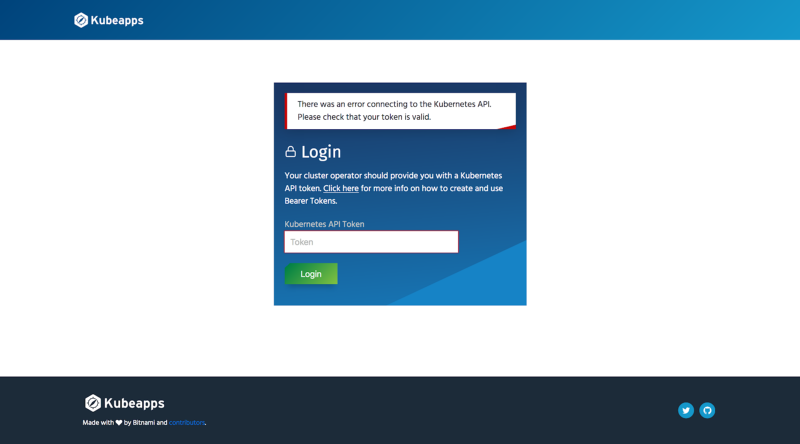
Using Kubeapps to deploy Bitnami charts in your OKE cluster
Bitnami maintains a catalog of more than 50 charts and those have been fully tested in OKE clusters and polished to work out of the box on an OKE cluster. You can have a look to the Helm charts in the Bitnami repo by accessing http://localhost:8080/charts/bitnami/
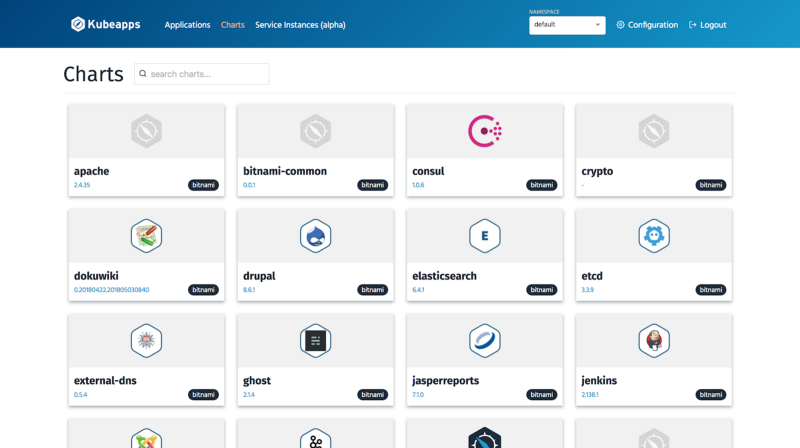
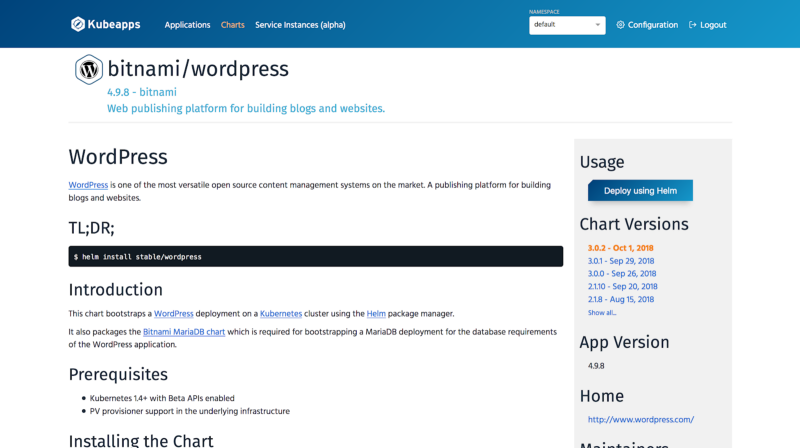
$ kubectl get pods
NAME READY STATUS RESTARTS AGE
my-wordpress-mariadb-0 1/1 Running 0 4m
my-wordpress-wordpress-5cfc65b9-dnblz 1/1 Running 0 4m
$ kubectl get pvc
NAME STATUS VOLUME CAPACITY ACCESS MODES STORAGECLASS AGE
data-my-wordpress-mariadb-0 Bound ocid1.volume.oc1.phx.abyhqljsslsar3caoqzxotoaci3svroeci4g2pkh7rva6gtck4tqbckslmnq 50Gi RWO oci 4m
my-wordpress-wordpress Bound ocid1.volume.oc1.phx.abyhqljsiewzlxlyuaeulf6nsm4w2wqnzwq3ho3vbisrcjumroga6l765r6q 50Gi RWO oci 4mAlso, as this is a LoadBalancer service, OKE will provide a load balancer with an IP you can use to access your new Wordpress website:
Summary
In this blog post, we explained how you can use Kubeapps in your Oracle Container Engine for Kubernetes cluster to deploy and maintain OKE-ready Kubernetes applications from Bitnami. These applications were specifically tested for the Oracle platform, and you can rest assured that they follow Bitnami’s secure and up-to-date packaging standards. You can visit the Kubeapps Hub to keep track of what Bitnami charts are available and the supported versions.