The Datadog Kubernetes Admission Controller and Autoinstrumentation Injection
The Datadog Cluster Agent is a specialized Datadog Agent for Kubernetes clusters that implements features specific to Kubernetes and acts as a proxy between Node Agents and the Kubernetes API.
The Datadog Cluster Agent includes a Kubernetes MutatingAdmissionWebhook that is able to modify Kubernetes API requests before they are processed. This allows the Cluster Agent to change the definitions of Kubernetes resources with the goal of improving their observability.
In this post we will explain some of the improvements that are injected in our Kubernetes clusters.
Kubernetes Admission Controllers
Note: This section explains briefly what Kubernetes Admission Controllers are and how they work. If you already know this, feel free to skip this section)
When a request is made to the Kubernetes API server it first goes through two phases:
- Authentication. Is this request authenticated or not?
- Authorization. Can this user perform this action against this type of resource in this particular namespace? This is mostly covered by RBAC.
But once the authenticated user is confirmed to be able to perform the selected action, it goes through a third phase: Admission Controllers.
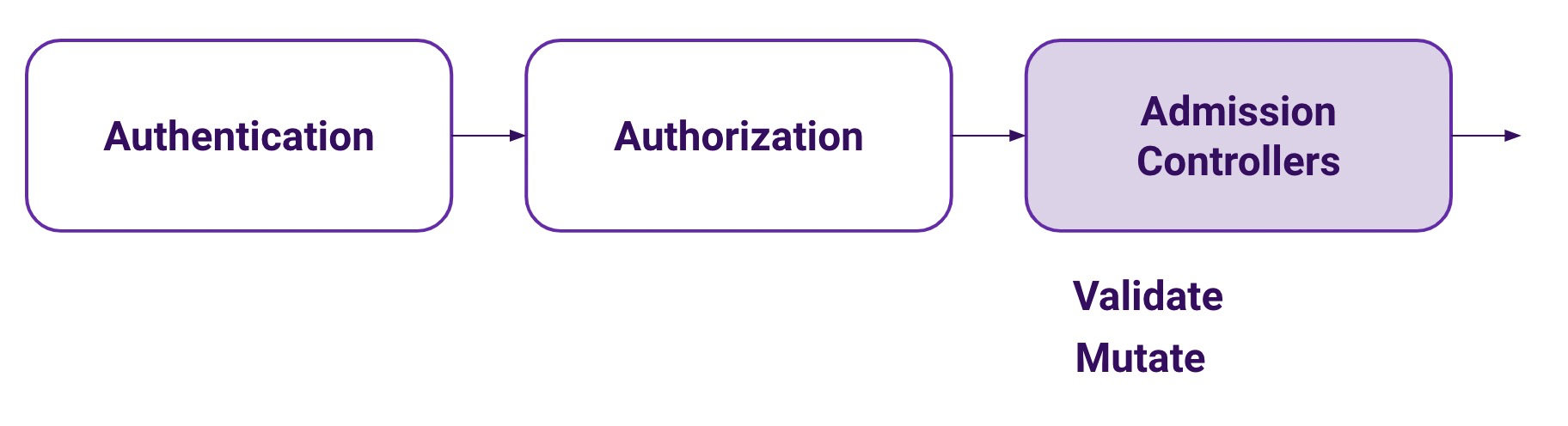
Admissions Controllers are small pieces of code, embedded in the API server binary, that can further validate a request or even mutate it. There is a set of precompiled Admission Controllers that are enabled or disabled using an API server command line argument.
From all the Admission Controllers available, there are two that are a bit different. These are the ValidatingAdmissionWebhook and MutatingAdmissionWebhook. These allow for processes outside the API Server to validate or mutate API requests, as they are able to register as a webhook.
The Datadog Cluster Agent implements a webhook registered with the MutatingAdmissionWebhook.
The Cluster Agent MutatingAdmissionWebhook
We will explain how the webhook works using a sample application. You can reproduce all of the examples below following the instructions in this GitHub repository.
Enabling the MutatingAdmissionWebhook
The first thing that is needed is to enable the MutatingAdmissionWebhook, as it is not enabled by default. The official Datadog docs explain how to enable it depending on the method used to deploy the Datadog Agent.
Basic resource modifications made by the Cluster Agent
Let’s check some of the basic modifications that the Datadog MutatingAdmissionWebhook does to a basic Deployment.
Let’s take this Deployment:
apiVersion: apps/v1
kind: Deployment
metadata:
labels:
app: ecommerce
tags.datadoghq.com/service: discounts
tags.datadoghq.com/env: "development"
tags.datadoghq.com/version: "1.0"
name: discounts
spec:
replicas: 1
selector:
matchLabels:
tags.datadoghq.com/service: discounts
tags.datadoghq.com/env: "development"
tags.datadoghq.com/version: "1.0"
app: ecommerce
strategy: {}
template:
metadata:
labels:
tags.datadoghq.com/service: discounts
tags.datadoghq.com/env: "development"
tags.datadoghq.com/version: "1.0"
admission.datadoghq.com/enabled: "true"
app: ecommerce
spec:
containers:
- image: arapulido/discounts_no_instrumentation:latest
name: discounts
command: ["flask"]
args: ["run", "--port=5001", "--host=0.0.0.0"]
env:
- name: FLASK_APP
value: "discounts.py"
- name: POSTGRES_PASSWORD
valueFrom:
secretKeyRef:
key: pw
name: db-password
- name: POSTGRES_USER
value: "user"
- name: POSTGRES_HOST
value: "db"
- name: DD_LOGS_INJECTION
value: "true"
- name: DD_ANALYTICS_ENABLED
value: "true"
- name: DD_PROFILING_ENABLED
value: "true"
ports:
- containerPort: 5001
resources: {}
We can see that it has opted-in being modified using the label admission.datadoghq.com/enabled: "true".
After applying this definition, checking the resource that was actually created in the cluster, we can see that there are some differences, as the request was mutated:
env:
- name: DD_VERSION
value: "1.0"
- name: DD_SERVICE
value: discounts
- name: DD_ENV
value: development
- name: DD_ENTITY_ID
valueFrom:
fieldRef:
apiVersion: v1
fieldPath: metadata.uid
- name: DD_AGENT_HOST
valueFrom:
fieldRef:
apiVersion: v1
fieldPath: status.hostIP
These environment variables are needed to get the right labeled metrics and traces to Datadog.
Before the Cluster Agent implemented this MutatingAdmissionWebhook, Datadog users needed to remember to add these environment variables themselves, cluttering their resources if they remembered, or not getting the most of Datadog, if they didn’t.
Autoinstrumentation library injection
But the most interesting feature in the MutatingAdmissionWebhook is the ability to automatically inject autoinstrumentation libraries into our pods and start getting traces into Datadog without having to modify our code or our pod definitions.
At the time of writing of this blog post, library injection was available for Javascript, Java, and Python. This section explains how it works for Python.
We take the same Deployment definition as the section above, but we add a new annotation to the pod template to enable library injection:
template:
metadata:
annotations:
admission.datadoghq.com/python-lib.version: "v1.6.6"
After creating the resource in our cluster, we can see that, aside from the environment variables, there are more differences in the created pod. Let’s dive in:
An emptyDir volume is added to the pod definition and a corresponding volume mount is added to the container:
[...]
volumeMounts:
- mountPath: /datadog-lib
name: datadog-auto-instrumentation
[...]
volumes:
- emptyDir: {}
name: datadog-auto-instrumentation
An init container is also added to the pod definition:
initContainers:
- command:
- sh
- copy-lib.sh
- /datadog-lib
image: gcr.io/datadoghq/dd-lib-python-init:v1.6.6
name: datadog-lib-init
The only thing this init container does is to copy a python file called sitecustomize.py into the volume mount /datadog-lib of the containers:
#!/bin/sh
# This script is used by the admission controller to install the library from the
# init container into the application container.
cp sitecustomize.py "$1/sitecustomize.py"
Finally, there is a new environment variable in the main container that will force loading that Python module:
env:
- name: PYTHONPATH
value: /datadog-lib/
Let’s check the content of that module to understand what will happen when loading it:
import os
import sys
def _configure_ddtrace():
# This import has the same effect as ddtrace-run for the current process.
import ddtrace.bootstrap.sitecustomize
bootstrap_dir = os.path.abspath(os.path.dirname(ddtrace.bootstrap.sitecustomize.__file__))
prev_python_path = os.getenv("PYTHONPATH", "")
os.environ["PYTHONPATH"] = "%s%s%s" % (bootstrap_dir, os.path.pathsep, prev_python_path)
# Also insert the bootstrap dir in the path of the current python process.
sys.path.insert(0, bootstrap_dir)
print("datadog autoinstrumentation: successfully configured python package")
# Avoid infinite loop when attempting to install ddtrace. This flag is set when
# the subprocess is launched to perform the install.
if "DDTRACE_PYTHON_INSTALL_IN_PROGRESS" not in os.environ:
try:
import ddtrace # noqa: F401
except ImportError:
import subprocess
print("datadog autoinstrumentation: installing python package")
# Set the flag to avoid an infinite loop.
env = os.environ.copy()
env["DDTRACE_PYTHON_INSTALL_IN_PROGRESS"] = "true"
# Execute the installation with the current interpreter
try:
subprocess.run([sys.executable, "-m", "pip", "install", "ddtrace"], env=env)
except Exception:
print("datadog autoinstrumentation: failed to install python package")
else:
print("datadog autoinstrumentation: successfully installed python package")
_configure_ddtrace()
else:
print("datadog autoinstrumentation: ddtrace already installed, skipping install")
_configure_ddtrace()
The module basically runs pip install to install the ddtrace package and, once installed, imports the module that starts autoinstrumentation and adds it to the PYTHONPATH. This is the same module that is called when running ddtrace-run, the previous way to autoinstrument your Python applications with Datadog instrumentation libraries.
Once the MutatingAdmissionWebhook injects those libraries, we will start seeing traces coming into Datadog without any code modification:
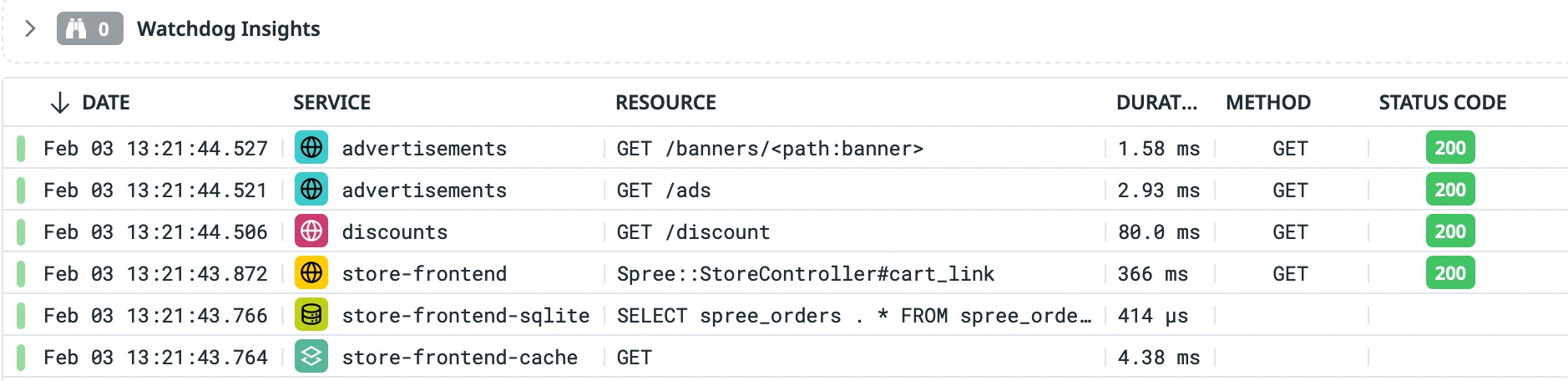
Summary
Enabling the Datadog MutatingAdmissionController in a Datadog monitored Kubernetes cluster helps improve the observability of the deployed applications. One of the most useful features is the ability to automatically inject and configure the tracing instrumentation libraries, making the process of making your application observable easier than ever.